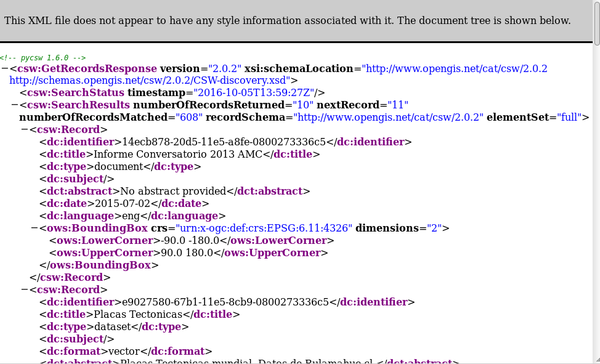Difference between revisions of "CEDEUS CSW"
From stgo
| Line 1: | Line 1: | ||
>> return to [[Cedeus IDE]] | >> return to [[Cedeus IDE]] | ||
---- | ---- | ||
| + | There exists two options to retrieve metadata for GeoNode: | ||
| + | * using OGC CSW standard, and | ||
| + | * using the GeoNode - Django API. | ||
| + | |||
| + | === Using GeoNode CSW === | ||
Geonode comes with pyCSW installed (see [http://pycsw.org/faq/ FAQ pyCSW]). A request can look like that: | Geonode comes with pyCSW installed (see [http://pycsw.org/faq/ FAQ pyCSW]). A request can look like that: | ||
| Line 6: | Line 11: | ||
As one can see the results include spatial and non-spatial records (i.e. the first document below is a pdf). Another option is to use a CSW plugin for GeoServer (but this is of course not installed for GeoNode). | As one can see the results include spatial and non-spatial records (i.e. the first document below is a pdf). Another option is to use a CSW plugin for GeoServer (but this is of course not installed for GeoNode). | ||
| − | [[image:Screenshot-csw-output.png| | + | [[image:Screenshot-csw-output.png|center|600px|CSW Output - Screenshot]] |
| + | |||
| + | |||
| + | === Using GeoNode API === | ||
| + | |||
| + | when using the Search field of GeoNode an API request is done. However, unfortunately the response seems to be a html document. So, I am not sure we can use this for a search from a remote website. | ||
| + | |||
| + | A GET request (as send from the search field) looks like this: | ||
| + | http://datos.cedeus.cl/search/api?type=all&limit=10&sort=none&start=0&q=Copiapo | ||
| + | |||
| + | And the response starts like this: | ||
| + | {"success": true, "facets": {"map": 0, "layer": 2, "raster": 1, "vector": 1, "user": 0, "document": 0}, | ||
| + | "results": [{"category": "imageryBaseMapsEarthCover", "rating": 0.0, "_type": "layer", "name": "cediz-images:COPIAPO", "links": ... | ||
Revision as of 15:31, 5 October 2016
>> return to Cedeus IDE
There exists two options to retrieve metadata for GeoNode:
- using OGC CSW standard, and
- using the GeoNode - Django API.
Using GeoNode CSW
Geonode comes with pyCSW installed (see FAQ pyCSW). A request can look like that:
http://datos.cedeus.cl/catalogue/csw?service=CSW&version=2.0.2&request=GetRecords&typenames=csw:Record&elementsetname=full&resulttype=
As one can see the results include spatial and non-spatial records (i.e. the first document below is a pdf). Another option is to use a CSW plugin for GeoServer (but this is of course not installed for GeoNode).
Using GeoNode API
when using the Search field of GeoNode an API request is done. However, unfortunately the response seems to be a html document. So, I am not sure we can use this for a search from a remote website.
A GET request (as send from the search field) looks like this:
http://datos.cedeus.cl/search/api?type=all&limit=10&sort=none&start=0&q=Copiapo
And the response starts like this:
{"success": true, "facets": {"map": 0, "layer": 2, "raster": 1, "vector": 1, "user": 0, "document": 0},
"results": [{"category": "imageryBaseMapsEarthCover", "rating": 0.0, "_type": "layer", "name": "cediz-images:COPIAPO", "links": ...